CASE STUDY E-2Casey has just taken a new position at a publishing company. His predecessor retired after 40 years with the company, leaving nearly everything at his desk the day he left. Casey spent his first Monday morning on the job trying to get his bearings at the new desk, and discovered that his "new" computer is filled to the gills with disorganized, unused master pages. Even though Casey has cleaned up many of the old master pages, there are still some master pages in use that Casey will replace with new masters in new editions of the drawings. What action can Casey take on these documents?
A. recreate the documents
B. override the masters
C. delete the unwanted masters
D. detach the unwanted masters
Answer: D
You might also like to view...
Clicking the Save As button automatically stores a file using the original name, drive, and folder where it was previously stored.
Answer the following statement true (T) or false (F)
Create the user interface for the US State Facts application. The detailed description of this application can be found in Exercise 29.12. The design for the two pages for this application is displayed in Fig. 30.24. You will develop this application over this and the next two tutorials, so you do not yet have the state names, images and information from the database. To help you to better understand what you are setting out to do, Figure 30.25 shows a test-drive-like full final screen output.
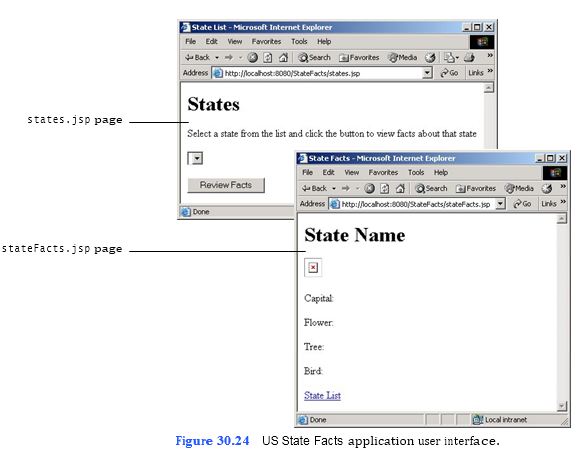
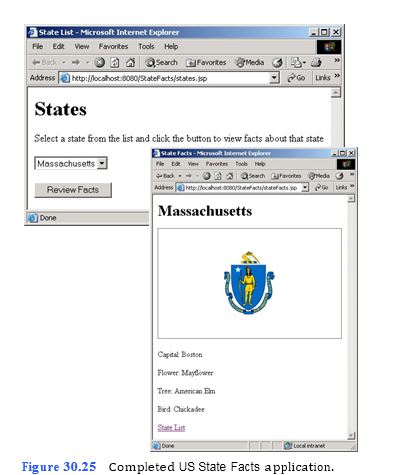
a) Copying the template to your working directory. Copy the C:Examples Tutorial30ExercisesStateFacts directory to the C:SimplyJava directory.
b) Opening the states.jsp template file. Open the states.jsp file in your text editor. c) Setting the title of states.jsp. Add a title element to set the JSP’s title to “State
List.”
d) Adding an h1 header element to states.jsp. Add an h1 header element that dis- plays “States.”
e) Adding a form to states.jsp. Add an HTML form element.
f) Adding a paragraph to states.jsp. Within the form element, add a paragraph that displays the instruction “Select a state from the list and click the button to view facts about that state.”
g) Adding a menu control to states.jsp. Within the form element, add a select ele- ment. The name attribute for the