How does TCP at the remote host close this connection? How long does the process of ending the connection take?
What will be an ideal response?
The TCP remote host sent back a RST packet to reset the connection, since no server was running at port 80 on PC2. The process ends the connection immediately within less than 1ms.
```
No. Time Source Destination Protocol Info
1 0.000000 10.0.5.11 10.0.5.22 TCP 3106 >
http [SYN] Seq=2647633241 Ack=0 Win=5840 Len=0
2 0.000288 10.0.5.22 Broadcast ARP Who has
10.0.5.11? Tell 10.0.5.22
3 0.000334 10.0.5.11 10.0.5.22 ARP 10.0.5.11
is at 00:06:5b:4b:e0:dd
4 0.000522 10.0.5.22 10.0.5.11 TCP http >
3106 [ RST, ACK ] Seq=0 Ack=2647633242 Win=0 Len=0
```
You might also like to view...
Which is not an input formatting capability of scanf?
a) inputting all types of data b) inputting specific characters from an input stream c) skipping specific characters in the input stream d) replacing specific characters in the input stream
Configure switch 1 (sw1), router R1, PC1, PC2, and S1 using the IP addresses provided in Table 1. The IP addresses used in this exercise will all be configured as part of a 192.168.5.0 network.
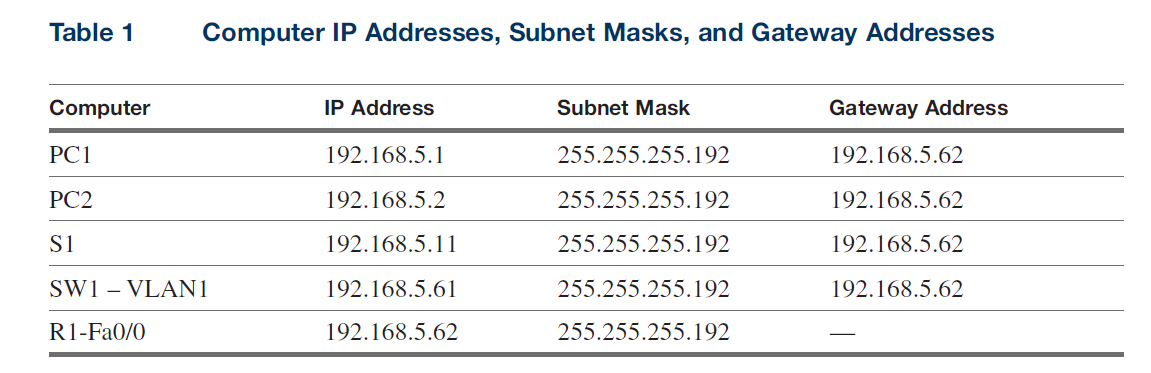
1. Your first task is to configure the switch SW1, the Router R1, the computers PC1 and PC2, and the switch S1 for the network provided in Figure 1. Use the IP addresses provided in Table 1.
2. After you have completed configuring the interfaces, verify that you have connectivity with all interfaces. List the commands used to verify network connectivity. Correct problems as needed.
3. Check whether port security has been enabled on the switch port connected to server S1 by using the show port-security interface Gi0/1 command. Record the status of the port security configuration on the interface based on the first line of output.
4. Configure port security using three commands: one command to make the port a statically configured access port, one command to enable port security, and one command to define the allowed MAC address, namely, S1’s MAC address of 0200.AAAA.AAAA. Record the three commands you used on the lines below.
5. Move back to enable mode and repeat the comman