Tabbed browsing enables you to open multiple Web sites in multiple windows
Indicate whether the statement is true or false
FALSE
You might also like to view...
The file extension for an Excel Macro-Enabled Workbook is ________
Fill in the blank(s) with correct word
The Savings Calculator application calculates the amount that the user will have on deposit after one year. The application gets the initial amount on deposit from the user, and assumes that the user will add $100 to the account every month for the entire year. No interest is added to the account. While testing the appli- cation, you noticed that the amount calculated by the application was incorrect. Use the debugger to locate and correct any logic error(s). Figure 10.31 displays the correct output for this application.
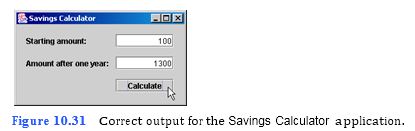
a) Copying the template to your working directory. Copy the C:ExamplesTutorial10ExercisesDebuggingSavingsCalculator directory to your C:SimplyJava directory.
b) Opening the template file. Open the SavingsCalculator.java file in your text editor.
c) Running the application. Run the Savings Calculator application by typing java SavingsCalculator. Enter 100 as the starting amount and click the Calculate JButton. Notice that the amount after one year is 1200, whereas the correct output would be 1300 (Fig. 10.31).
d) Compiling with the -g option. Close your application (but leave the Command Prompt open), and compile the application by typing javac -g SavingsCalcula- tor.java.
e) Starting the debugger. Start the debugger by typing jdb.
f) Finding and correcting the error(s). Use the debugging skills learned in previous tutorials to determine where the application’s logic errors exist. Modify the application so that it displays the correct