Design display output using form design software. Make any assumptions about system capability necessary and follow display design conventions for onscreen instructions. (Hint: you can use more than one display screen if you wish.)
a. In a paragraph, discuss why you designed each report. What are the major differences in your approach to each one? Can the printed reports be successfully transplanted to displays without changes? Why or why not?
b. Some of the nurses are interested in a Web-based system that patients’ families can access from home with a password. Design an output screen for the Web. In a paragraph, describe how your report had to be altered so that it could be viewed by one patient’s family.
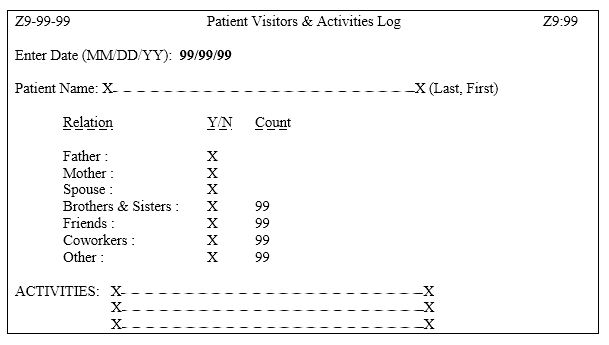
a. The printed report is designed in landscape orientation. A date entry is not required. The display design requires scrolling, the equivalent to flipping pages, and a date entry to select the report date. Further, the display screen entry may have more information, or information presented in a more lengthy manner, because paper costs are not a consideration.
b. The report would have to be modified to include an entry field for a patient number and password, images for navigation (next, back, home), it would include only the patient information (not other patients), and a link to a privacy statement should be added to the Web page.
You might also like to view...
When designing a database, an important guideline is to store data in their largest parts
Indicate whether the statement is true or false
What does a service ticket (ST) provide in Kerberos authentication?
A. It serves as the authentication host. B. It provides proof that the subject is authorized to access an object. C. It provides proof that a subject has authenticated through a KDC and can request tickets to access other objects. D. It provides ticket granting services.