(Sorting Properties Alphabetically in the Properties Window) In this exercise, you will learn how to sort the Properties window’s properties alphabetically by per- forming the following steps:
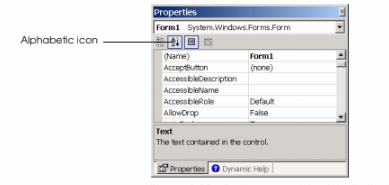
a) Open the Welcome application by performing Steps a–d of Exercise 2.17. If the Wel-come application is already open, you can skip this step.
b) Locate the Properties window. If it is not visible, select View > Properties Window to display the Properties window.
c) To sort properties alphabetically, click the Properties window’s alphabetic icon. The properties will display in alphabetic order.
Computer Science & Information Technology
You might also like to view...
Embedding fonts in a presentation enables the font to be displayed on another computer regardless of whether or not the font is installed on that computer
Indicate whether the statement is true or false
Computer Science & Information Technology
When you quit Photoshop, a dialog box may display asking if you want to save the changes.
Answer the following statement true (T) or false (F)
Computer Science & Information Technology