What happened during the ping process?
Step 1. Download Windows SysInternals Suite. A child process PING.EXE listed under the cmd.exe during the ping process.
a. Navigate to the following link to download Windows SysInternals Suite:
https://technet.microsoft.com/en-us/sysinternals/bb842062.aspx
b. After the download is completed, extract the files from the folder.
c. Leave the web browser open for the following steps.
Step 2. Explore an active process.
a. Navigate to the SysinternalsSuite folder with all the extracted files.
b. Open procexp.exe. Accept the Process Explorer License Agreement when prompted.
c. The Process Explorer displays a list of currently active processes.
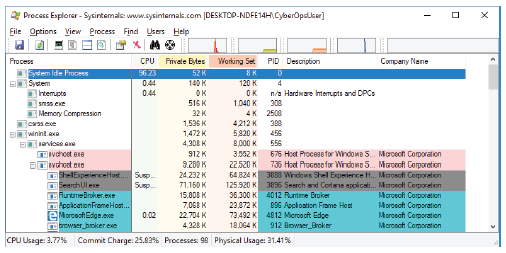
d. To locate the web browser process, drag the Find Window’s Process icon  into the opened web browser window. Microsoft Edge was used in this example.
into the opened web browser window. Microsoft Edge was used in this example.
You might also like to view...
A node on the path from the root to node n is a(n) ______ of node n.
a. ancestor b. descendant c. subtree d. leaf
Memory management methods of the vector class include all of the following except:
a. remove() b. trimToSize() c. capacity() d. size()