Develop an application that helps children learn multiplication (Fig. 15.29). Use random-number generation to produce two positive one-digit integers that display in a question, such as “How much is 6 times 7?” The student should type the answer into a JTextField. If the answer is correct, then the application ran- domly displays one of three messages: Very Good!, Excellent! or Great Job! in a JLabel and displays the next question. If the student is wrong, the JLabel displays the message No. Please try again.
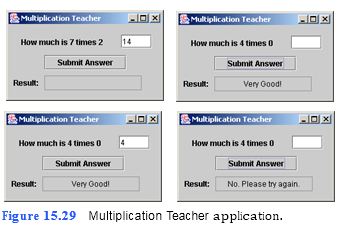
a) Copying the template to your working directory. Copy the C:Examples Tutorial15ExercisesMultiplicationTeacher directory to your C:Simply- Java directory.
b) Opening the template file. Open the MultiplicationTeacher.java file in your text editor.
c) Generating the questions. Declare a method named generateQuestion in your application to generate and display each new question in questionJLabel.
d) Adding a call to the generateQuestion method. Add a call to the generate- Question method at the end of the createUserInterface method.
e) Displaying a random message. Add a method named generateOutput that displays a random message congratulating the student if they answer correctly.
f) Determining whether the right answer was entered. Add code to the submit- JButtonActionPerformed method declared in your application. Determine whether the student answered the question correctly and display an appropriate message. If the student answered the question correctly, ca
```
1 // MultiplicationTeacher.java
2 // This game asks the user to enter the product of two
3 // randomly generated numbers in the range 0-9.
4 import java.awt.*;
5 import java.awt.event.*;
6 import java.util.Random;
7 import javax.swing.*;
8
9 public class MultiplicationTeacher extends JFrame
10 {
11 // JLabel and JTextField to question user and get answer
12 private JLabel questionJLabel;
13 private JTextField answerJTextField;
14
15 // JButton to submit answer
16 private JButton submitJButton;
17
18 // JLabel and JTextField to display if user is correct
19 private JLabel resultJLabel;
20 private JTextField responseJTextField;
21
22 // declare instance variables
23 private int correctAnswer;
24
25 // create new Random object
26 private Random generator = new Random();
27
28 // no-argument constructor
29 public MultiplicationTeacher()
30 {
31 createUserInterface();
32 }
33
34 // create and position GUI components; register event handlers
35 private void createUserInterface()
36 {
37 // get content pane for attaching GUI components
38 Container contentPane = getContentPane();
39
40 // enable explicit positioning of GUI components
41 contentPane.setLayout( null );
42
43 // set up questionJLabel
44 questionJLabel = new JLabel();
45 questionJLabel.setBounds( 20, 16, 148, 23 );
46 contentPane.add( questionJLabel );
47
48 // set up answerJTextField
49 answerJTextField = new JTextField();
50 answerJTextField.setBounds( 176, 16, 48, 21 );
51 contentPane.add( answerJTextField );
52
53 // set up submitJButton
54 submitJButton = new JButton();
55 submitJButton.setBounds( 56, 48, 128, 23 );
56 submitJButton.setText( "Submit Answer" );
57 contentPane.add( submitJButton );
58 submitJButton.addActionListener(
59
60 new ActionListener() // anonymous inner class
61 {
62 // event handler called when submitJButton is clicked
63 public void actionPerformed( ActionEvent event )
64 {
65 submitJButtonActionPerformed( event );
66 }
67
68 } // end anonymous inner class
69
70 ); // end call to addActionListener
71
72 // set up resultJLabel
73 resultJLabel = new JLabel();
74 resultJLabel.setBounds( 8, 80, 40, 23 );
75 resultJLabel.setText( "Result:" );
76 contentPane.add( resultJLabel );
77
78 // set up responseJTextField
79 responseJTextField = new JTextField();
80 responseJTextField.setBounds( 56, 80, 152, 23 );
81 responseJTextField.setHorizontalAlignment( JTextField.CENTER );
82 responseJTextField.setEditable( false );
83 contentPane.add( responseJTextField );
84
85 // set properties of application’s window
86 setTitle( "Multiplication Teacher" ); // set title bar string
87 setSize( 247, 143 ); // set window size
88 setVisible( true ); // display window
89
90 generateQuestion(); // ask the first question
91
92 } // end method createUserInterface
93
94 // determine if user’s guess is right
95 private void submitJButtonActionPerformed( ActionEvent event )
96 {
97 // get user data
98 int userAnswer = Integer.parseInt(
99 answerJTextField.getText() );
100
101 // if input == answer display random correct message
102 if ( userAnswer == correctAnswer )
103 {
104 generateOutput(); // generate correct message
105 generateQuestion(); // generate new question
106 }
107 else // display wrong answer
108 {
109 responseJTextField.setText( "No. Please try again." );
110 }
111
112 answerJTextField.setText( "" ); // clear JTextField
113
114 } // end method submitJButtonActionPerformed
115
117 private void generateQuestion()
118 {
119 // create 2 random numbers
120 int first = generator.nextInt( 10 );
121 int second = generator.nextInt( 10 );116 // generate new question
122
123 // display question
124 questionJLabel.setText( "How much is " + first + " times "
125 + second );
126
127 correctAnswer = first * second; // set correct answer
128
129 } // end method generateQuestion
130
131 //
132 private void generateOutput()
133 {
134 // generate random message
135 int number = 1 + generator.nextInt( 3 );
136
137 switch (number)
138 {
139 case 1:
140 responseJTextField.setText( "Very Good!" );
141 break;
142
143 case 2:
144 responseJTextField.setText( "Excellent!" );
145 break;
146
147 case 3:
148 responseJTextField.setText( "Great Job!" );
149 break;
150
151 } // end switch statement
152
153 } // end method generateOutput
154
155 // main
156 public static void main( String[] args )
157 {
158 MultiplicationTeacher application =
159 new MultiplicationTeacher();
160 application.setDefaultCloseOperation( JFrame.EXIT_ON_CLOSE );
161
162 } // end method main
163
164 } // end class MultiplicationTeacher
```
You might also like to view...
The heading and body fonts are always the same size
Indicate whether the statement is true or false
Barack periodically comes up with brilliant ideas to stop the financial crisis, provide health care to every citizen, and save the polar bears. He wants to share these ideas with all the cabinet members but also get credit for the ideas. Extending the above approach, he shares a secret key k with all the cabinet members. Next, he broadcasts each idea z followed by value h(k||z). Does this
approach work or can Tim claim that he came up with the ideas instead of Barack? Justify your answer. What will be an ideal response?