How can you add a gradient fill to a shape?
What will be an ideal response?
To add a gradient fill to a shape, click the word Fill in the Tools panel to open
the Fill Options dialog box, select either the Linear Gradient or Radial Gradient
option, and click OK. Then click the Fill Color box to open the Gradient Editor,
and assign colors to the color stops.
You might also like to view...
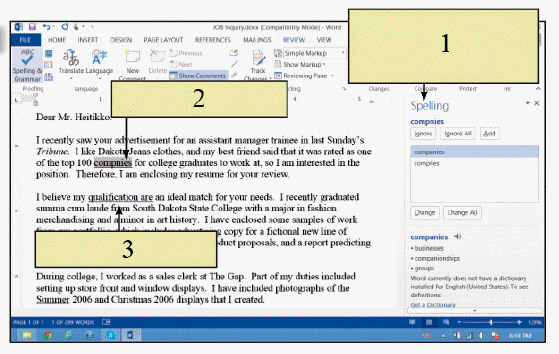 In the accompanying figure, the word referenced by item 3 has been ____.
In the accompanying figure, the word referenced by item 3 has been ____.
A. replaced by the thesaurus B. flagged by the grammar checker C. missed by the grammar and spelling checker D. flagged by the spelling checker
Start a Sender process with a message of your choice first, then two or more receiver processes.
This exercise is based on Example1 presented in this chapter. Compile the Example1*.java programs, then execute them in each of the following sequences, describe and explain the outcome of each: