An association indicates that
a. the destination address for a networking device is connected to one of its ports.
b. the source address is for a networking device connected to one of the ports on the bridge.
c. the destination address is for a networking device connected to one of the ports on the hub.
d. the source address is for a networking device connected to one of the ports on the hub.
a. the destination address for a networking device is connected to one of its ports.
You might also like to view...
Double-click the Format Painter button to apply formatting to multiple selections
Indicate whether the statement is true or false
Develop an application that computes a student’s average quiz score for all of the quiz scores entered. The application’s GUI should appear as in Fig. 14.17. Use method Integer.parseInt to convert the user input to an int, and assign that value to a double. [Note: Implicit conversion occurs when you assign an int value to a double.] Use instance variables to keep track of the sum of all the quiz scores entered and the number of quiz scores entered. Each time a score is submitted, your application should recalculate the average.
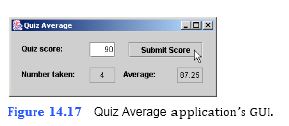
a) Copying the template to your working directory. Copy the C:Examples Tutorial14ExercisesQuizAverage directory to your C:SimplyJava directory.
b) Opening the template file. Open the QuizAverage.java file in your text editor.
c) Adding instance variables. At line 26, add two instance variables. The int instance variable quizzesTaken will keep track of the number of quiz scores entered. The double instance variable totalScore will keep track of the sum of all the quiz scores entered. These two variables will be used to calculate the class average. Add a com- ment before you declare the instance variables.
d) Adding code to the submitJButtonActionPerformed method. Find the sub- mitJButtonActionPerformed method (line 110) located just after method cre- ateUserInterface. The code required in Steps e–j should be placed in this method.
e) Obtaining user input. Use method Integer.parseInt to convert the user input from the quizJTextField to an int which should th