What effect does this have on the Memory column? How could this be useful?
What will be an ideal response?
Working in the Processes Tab
a. Open a command prompt and a web browser.
Microsoft Edge is used in this lab; however, any web browser will work. Just substitute your browser name whenever you see Microsoft Edge.
b. Right-click the Task bar to open Task Manager. Another way to open the Task Manager is to press Ctrl-Alt-Delete to access the Windows Security screen and select Task Manager.
c. Click More details to see all the processes that are listed in the Processes tab.
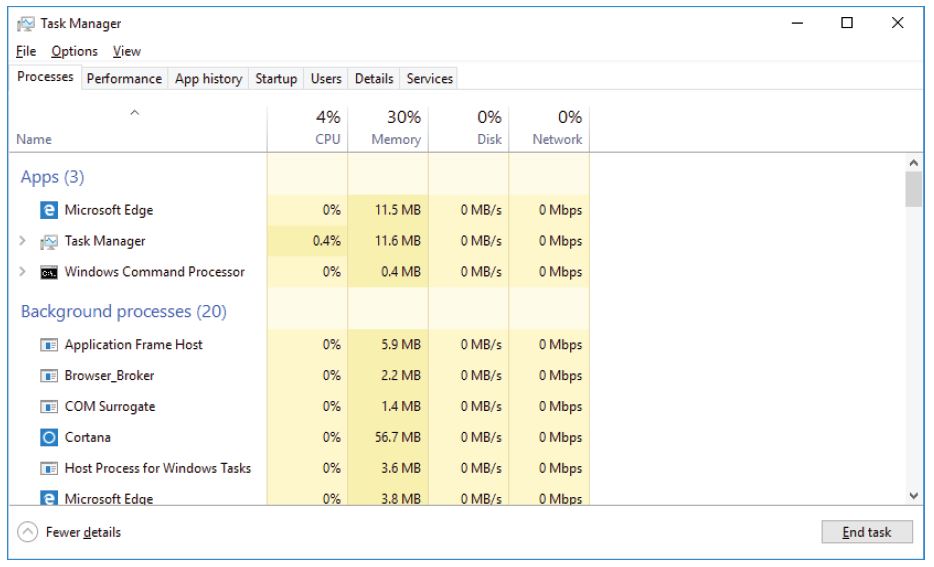
d. Expand the Windows Command Processor heading.
e. There are three categories of processes listed in the Processes tab: Apps, Background processes, and Windows processes.
? The Apps are the applications that you have opened, such as Microsoft Edge, Task Manager, and Windows Command Processor, as shown in the figure above. Other applications that are opened by the users, such as web browsers and email clients, will also be listed here.
? The Background processes are execut
The column now displays memory usage in percentage values.
Displaying processes in this way can assist an administrator in determining what services
may be causing memory issues by showing how much available memory is being
used by each service.
You might also like to view...
What line of code must you put in a program if you want to use the money class?
What will be an ideal response?
What command in CentOS 7 can be used in a script to execute a number of instructions based on a maximum count you specify?
A. if B. for in C. chmod D. while