Critical Thinking QuestionsCase 7-1Tim is working on an important presentation for the annual directors' dinner. He has a few pictures taken at last year's dinner that he would like to edit and then integrate into his accompanying slide show, but he has no experience editing pictures.
Next Tim wants to use only a small portion of one of the pictures on a slide. You tell Tim to ____.
a. select the picture, click the Trim button, and drag the corner, top, bottom, left, or right trimming handles to specify the portions of the picture to be eliminatedc. manually trim the picture with scissors and then scan it onto a slideb. select the picture, click the Compress button, and key in the percentage of the picture to be eliminatedd. select the picture, click the Crop button, and drag the corner, top, bottom, left, or right cropping handles inward to eliminate the unwanted portions of the picture
What will be an ideal response?
Answer: D
You might also like to view...
Describe how the make utility decides what targets to build.
What will be an ideal response?
(To-Do List Application) Use a JTextArea as a to-do list. Enter each item in a JTextField, and add it to the JTextArea by clicking a JButton. The item should be displayed in a numbered list as in Fig. 8.27. To do this, you will need JTextArea method getLineCount, which returns the number of lines in a JTextArea. The following statement assigns the number of lines displayed in the outputJTextArea to int variable counter:
```
int counter = outputJTextArea.getLineCount();
```
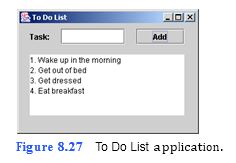
```
a) Copying the template to your working directory. Copy the directory C:Examples Tutorial08ExercisesToDoList to your C:SimplyJava directory.
b) Opening the template file. Open the ToDoList.java file in your text editor.
c) Adding code to the event handler for the Add JButton. Add code to the addJBut- tonActionPerformed event handler (which begins in line 82) to obtain the number of lines displayed in the outputJTextArea. Get the user input from taskJText- Field append it the outputJTextArea with a line number in front of it. After the input is added to the outputJTextArea, clear the taskJTextField.
d) Saving the application. Save your modified source code file.
e) Opening the Command Prompt window and changing directories. Open the Com- mand Prompt window by selecting Start > Programs > Accessories > Command Prompt. Change to your working directory by typing cd C:SimplyJavaToDoList.
f) C