Provide some steps on how to install and verify the Mininet Topology
In this part, you will use a Python script to set up the Mininet Topology inside the CyberOps VM. You
will then record the IP and MAC addresses for H1 and H2.
Step 1. Verify your PC’s interface addresses.
Start and log into your CyberOps Workstation that you have installed in a previous lab using
the following credentials:
Username: analyst Password: cyberops
Step 2. Run the Python script to install the Mininet Topology.
Open a terminal emulator to start mininet and enter the following command at the prompt.
When prompted, enter cyberops as the password.
[analyst@secOps ~]$ sudo ~/lab.support.files/scripts/cyberops_topo.py
[sudo] password for analyst: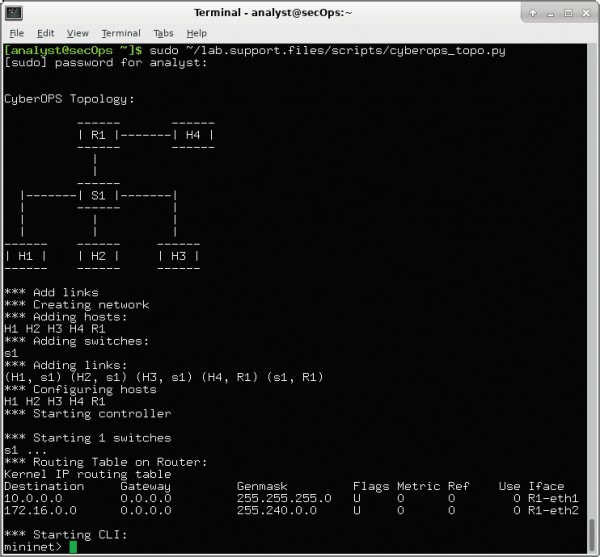
Step 3. Record IP and MAC addresses for H1 and H2.
a. At the mininet prompt, start terminal windows on hosts H1 and H2. This will open
separate windows for these hosts. Each host will have its own separate configuration
for the network including unique IP and MAC addresses.
*** Starting CLI:
mininet> xterm H1
mininet> xterm H2
b. At the prompt on Node: H1, enter ifconfig to verify the IPv4 address and record the
MAC address. Do the same for Node: H2. The IPv4 address and MAC address are highlighted
below for reference.
[root@secOps analyst]# ifconfig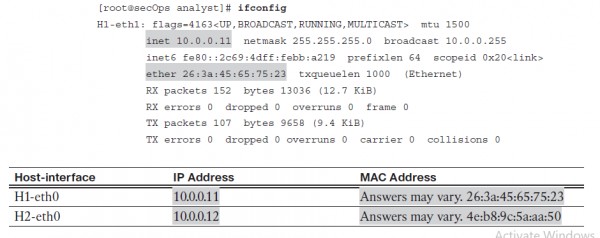
You might also like to view...
Which of the Java strings represent the regular expression ,\s*?
a. "\,\s\*" b. ",\\s*" c. ",\\s\\*" d. ".\\s\*"
A parameter within a method header that accepts a value is considered to be what type of parameter?
A. formal parameter B. local parameter C. global parameter D. actual parameter