(Temperature Conversion Application) Write an application that converts a Celsius temperature, C, to its equivalent Fahrenheit temperature, F. Figure 5.33 displays the com- pleted application. Use the following formula:
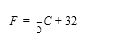
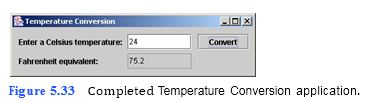
a) Copying the template to your working directory. Copy the C:Examples Tutorial05ExercisesTemperatureConversion directory to your C:Simply- Java directory.
b) Opening the template file. Open the TemperatureConversion.java file in your text editor.
c) Clearing the result when a new value is input by the user. Scroll to the event handler celsiusJTextFieldKeyPressed (lines 99–102). In the body of the event handler, insert a statement that clears the Fahrenheit equivalent: JTextField (named fahr- enheitJTextField) whenever the user enters new input.
d) Coding the convertJButtonActionPerformed event handler. Locate the event han- dler convertJButtonActionPerformed (immediately after the event handler cel- siusJTextFieldKeyPressed). In its body, insert a statement that gets the number in the celsiusJTextField, converts
```
1 // TemperatureConversion.java
2 // Application that converts a Celsius temperature to its equivalent
3 // Fahrenheit temperature.
4 import java.awt.*;
5 import java.awt.event.*;
6 import javax.swing.*;
7
8 public class TemperatureConversion extends JFrame
9 {
10 // JLabel and JTextField for Celsius input
11 private JLabel celsiusJLabel;
12 private JTextField celsiusJTextField;
13
14 // JLabel and JTextField for Fahrenheit output
15 private JLabel fahrenheitJLabel;
16 private JTextField fahrenheitJTextField;
17
18 // JButton to initiate Celsius to Fahrenheit conversion
19 private JButton convertJButton;
20
21 // no-argument constructor
22 public TemperatureConversion()
23 {
24 createUserInterface();
25 }
26
27 // create and position GUI componments; register event handlers
28 private void createUserInterface()
29 {
30 // get content pane for attaching GUI components
31 Container contentPane = getContentPane();
32
33 // enable explicit positioning of GUI components
34 contentPane.setLayout( null );
35
36 // set up celsiusJLabel
37 celsiusJLabel = new JLabel();
38 celsiusJLabel.setText( "Enter a Celsius temperature:" );
39 celsiusJLabel.setBounds( 10, 10, 170, 24 );
40 contentPane.add( celsiusJLabel );
41
42 // set up celsiusJTextField
43 celsiusJTextField = new JTextField();
44 celsiusJTextField.setBounds( 180, 10, 100, 24 );
45 contentPane.add( celsiusJTextField );
46 celsiusJTextField.addKeyListener(
47
48 new KeyAdapter() // anonymous inner class
49 {
50 // called when key pressed in celsiusJTextField
51 public void keyPressed( KeyEvent event )
52 {
53 celsiusJTextFieldKeyPressed( event );
54 }
55
56 } // end anonymous inner class
57
58 ); // end call to addKeyListener
59
60 // set up fahrenheitJLabel
61 fahrenheitJLabel = new JLabel();
62 fahrenheitJLabel.setText( "Fahrenheit equivalent:" );
63 fahrenheitJLabel.setBounds( 10, 40, 170, 24 );
64 contentPane.add( fahrenheitJLabel );
65
66 // set up fahrenheitJTextField
67 fahrenheitJTextField = new JTextField();
68 fahrenheitJTextField.setEditable( false );
69 fahrenheitJTextField.setBounds( 180, 40, 100, 24 );
70 contentPane.add( fahrenheitJTextField );
71
72 // set up convertJButton
73 convertJButton = new JButton ();
74 convertJButton.setText( "Convert" );
75 convertJButton.setBounds( 290, 10, 80, 24 );
76 contentPane.add( convertJButton );
77 convertJButton.addActionListener(
78
79 new ActionListener() // anonymous inner class
80 {
81 // method called when convertJButton is pressed
82 public void actionPerformed( ActionEvent event )
83 {
84 convertJButtonActionPerformed( event );
85 }
86
87 } // end anonymous inner class
88
89 ); // end call to addActionListener
90
91 // set properties of application’s window
92 setTitle( "Temperature Conversion" ); // set title bar text
93 setSize( 385, 100 ); // set window size
94 setVisible( true ); // display window
95
96 } // end method createUserInterface
97
98 // clear fahrenheitJTextField because the value is now invalid
99 private void celsiusJTextFieldKeyPressed( KeyEvent event )
100 {
101 // clear fahrenheitJTextField
102 fahrenheitJTextField.setText( "" );
103
104 } // end method celsiusJTextFieldKeyTyped
105
106 // convert Celsius value to Fahrenheit value
107 private void convertJButtonActionPerformed( ActionEvent event )
108 {
109 // get Celsius value input by user
110 int celsius = Integer.parseInt( celsiusJTextField.getText() );
111
112 // calculate equivalent Fahrenheit temperature
113 double fahrenheit = 9.0 / 5.0 * celsius + 32;
114
115 // display Fahrenheit equivalent
116 fahrenheitJTextField.setText( String.valueOf( fahrenheit ) );
117
118 } // end method convertJButtonActionPerformed
119
120 // main method
121 public static void main( String args[] )
122 {
123 TemperatureConversion application =
124 new TemperatureConversion();
125 application.setDefaultCloseOperation( JFrame.EXIT_ON_CLOSE );
126
127 } // end method main
128
129 } // end class TemperatureConversion
```
You might also like to view...
Bulleted lists in Word are generally used when there is a particular order to the items in a list
Indicate whether the statement is true or false
Which of the following source ports is MOST likely to be used by a client when making an outbound TCP connection to a windows server?
A. 80 B. 445 C. 3000 D. 3389