Use your previous answers to explain how the source and destination Ethernet and IP addresses are changed when a datagram is forwarded by a router.
What will be an ideal response?
As illustrated above, the IP address of the packet does not change from hop to hop. The source and destination IP address of a packet will always be the originating host and the final destination host, respectively. However, the hardware (MAC) address does change. The hardware address of any intermediate node is not needed. Only the hardware address of the next hop is important. Therefore, ARP requests are sent in order to obtain the MAC address of the next hop. In our case for example, when PC1 wishes to send a packet to PC4, PC1 knows that only PC2 can forward the packet from its routing table, so it uses ARP to find PC2’s MAC address and then changes the destination MAC address of the Ethernet frame that encapsulates the IP packet to this MAC address. When PC2 receives the Ethernet frame, it takes out the IP packet and inspects the destination IP address, PC2 realizes from its routing table that this IP packet is to be forwarded to Router1 so it again uses ARP to find the MAC address of Router1, now the IP packet is stuffed into a new Ethernet frame with source and destination MAC addresses being that of the PC2 and Router1. When Router1 receives the Ethernet frame, it will check the IP packet and then it will realize the destination is directly connected to itself. Router1 will perform the final ARP lookup and stuff the IP packet to the Ethernet frame with the source and destination MAC addresses being that of itself and PC4 respectively. Now PC4 will receive the IP packet. Thus, as we see, Ethernet MAC addresses always change when the IP packet transits from one subnet to another, but the source and destination IP addresses never change.
You might also like to view...
Other than the Increase Font Size button, another way to increase font size in Word is to use the ________
A) Change Font button B) Mini toolbar Change Font button C) Font gallery D) Font Size arrow
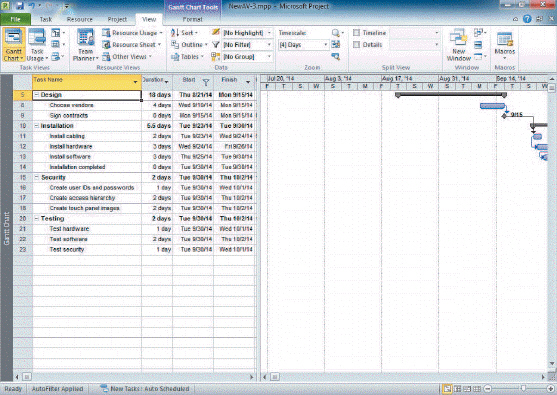 You can quickly see if an AutoFilter is applied by looking at the indicator on the ________.
You can quickly see if an AutoFilter is applied by looking at the indicator on the ________.
A. File menu B. Entry bar C. status bar D. Ribbon