To use the Start search feature, display the Windows 8 ________ and start typing
Fill in the blank(s) with correct word
Start screen
You might also like to view...
Enhance the Cafeteria Survey application from Tutorial 16 so that it draws a bar for each rating instead of asterisks. The user should still be able to choose ratings from a JComboBox and press a JButton to enter the selected rating. As ratings are input by the user, a horizontal bar graph appears in the JPanel as seen in Fig. 20.35. When 20 ratings have been entered, disable the Submit Rating JBut- ton.
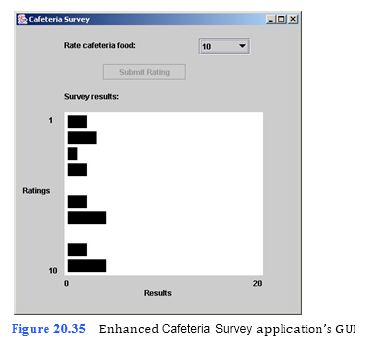
a) Copying the template to your working directory. Copy the C:Examples Tutorial20ExercisesEnhancedCafeteriaSurvey directory to your C:Simply- Java directory.
b) Opening the DrawJPanel template file. Open the template file DrawJPanel.java in your text editor.
c) Initializing variables. Inside the drawGraph method, before the repaint method call, declare two new int variables x and y, and initialize them to the value 5. Then, declare a new int variable width, but do not initialize it. The value of width will depend on the number of responses for each number. Declare a fourth int variable, height, which will be initialized to 20.
d) Creating a new MyRectangle object. After the declaration of the four int variables that you added in Step c, create a new MyRectangle object and assign it to variable bar.
e) Looping through the responses. After the declaration you added in Step d, begin a for statement that loops from 1 to 10, incrementing by one each time through the
When you move the pointer over the icon for a property value on the ___________ panel, a tooltip displays "CSS:" followed by the property name.
Fill in the blank(s) with the appropriate word(s).