Use a piece of graph paper to display the following data as a bar chart.

To draw the bar chart, you should accomplish the following tasks:
1. Determine a scale.
• Depending on the size of the small divisions on your graph paper, let a suitable number of divisions represent an appropriate number of million dollars.
• Pick a scale so the largest bar will fill about half of the page. This will leave room for labels and titles.
2. Draw the axes.
• Leave appropriate margins.
• Draw the vertical axis as a line along the left side of the page.
• Mark the increments of the scale along the vertical axis (You need to decide what increments are appropriate.)
• Draw the horizontal axis as a line along the bottom of the page.
3. Create labels and titles.
• Put the units of the scale beside the vertical axis: $ Million.
• Put the quarter number beneath the horizontal axis: Qtr1, Qtr2, etc.
• Put a title at the top of the graph: XYZ Company Quarterly Earnings.
4. Draw the bars.
• Let each vertical bar represent the earnings for one quarter.
• The length of each bar should be proportional to the value it represents, according to the scale on the left.

The example solution above is placed on the page in portrait orientation. Landscape orientation would have also been satisfactory.
You might also like to view...
What is the efficiency of selection sort?
a) O(n 2 ) b) O(n log n) c) O(n) d) O(1)
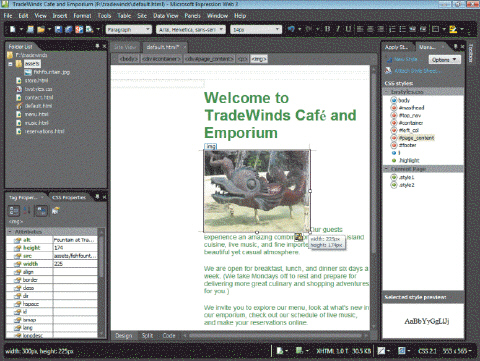 Referring to the figure above, if you wanted to change the size of the photo while keeping the height and width in the same proportion what would you do?
Referring to the figure above, if you wanted to change the size of the photo while keeping the height and width in the same proportion what would you do?
A. Hold the [Alt] key while you drag B. Hold the [Ctrl] key before you drag C. Hold the [Shift] key while you drag D. Hold the [Ctrl] and [Shift] keys while you drag