To create a gradient, click the _________________________ button on the Tools panel.
Fill in the blank(s) with the appropriate word(s).
Gradient Tool
Computer Science & Information Technology
You might also like to view...
Draw an object diagram representing the first part of this book (i.e., Part I, Getting Started). Make sure that the object diagram you draw is consistent with the class diagram of Exercise 2–6.
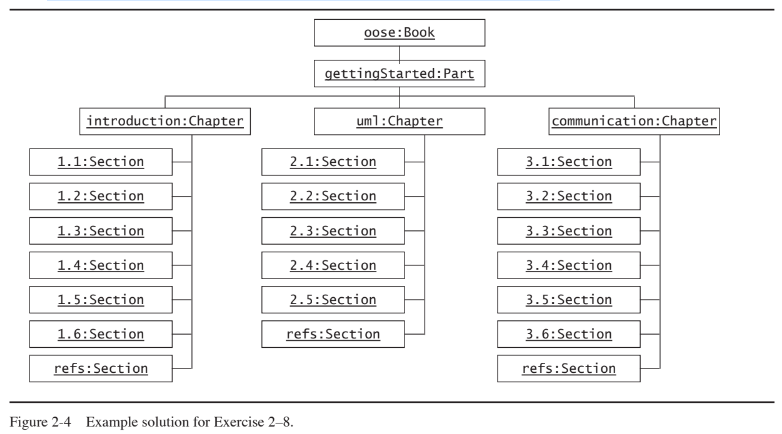
Computer Science & Information Technology
To delete an incorrect character in a document, simply click next to the incorrect character and then press the ____ key(s) to erase to the right of the insertion point.
A. OPTION-HOME B. DELETE C. FN-DELETE D. END
Computer Science & Information Technology