Data in a form may only be modified in ____ view.
A. Form
B. Layout
C. Design
D. Datasheet
Answer: A
You might also like to view...
A variable whose meaning is confined to a method definition is called an/a
a. instance variable b. local variable c. global variable d. none of the above
Sibling Survey Application) The Sibling Survey application displays the siblings selected by the user in a dialog. If the user checks either the Brother(s) or Sister(s) JCheck- Box, and the No Siblings JCheckBox, the user is asked to verify the selection. Otherwise, the user’s selection is displayed in a JOptionPane message dialog. While testing this application, you noticed that it does not execute properly. Use the debugger jdb to find and correct the logic error(s) in the code. Figure 7.32 shows the correct output for the application.
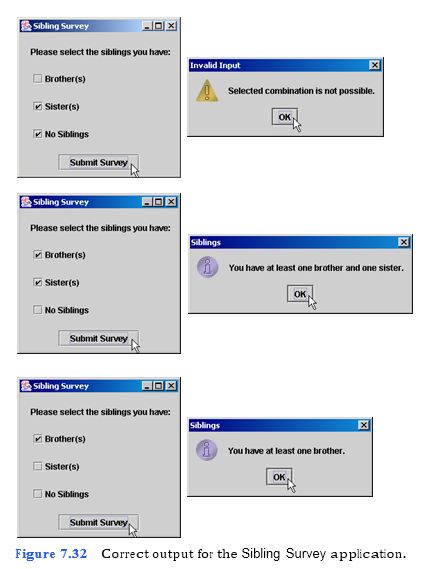
```
a) Copying the template to your working directory. Copy the C:Examples Tutorial07ExercisesDebuggerSiblingSurvey directory to your C:Simply- Java directory.
b) Opening the Command Prompt window and changing directories. Open the Command Prompt window by selecting Start > Programs > Accessories > Command Prompt. Change to your working directory by typing cd C:SimplyJavaDebug- gerSiblingSurvey.
c) Running the application. Run the Sibling Survey application by typing java SiblingSurvey. Test the different options. Notice that when you select either the Brother(s) or the Sister(s) JCheckBox, the desired result is not performed. Also, notice that when you select the No Siblings JCheckBox as well as one of the other JCheckBoxes, the desired result is not performed.
d) Starting the debugger. Close the application (but leave the Command Prompt open)
and start the debugger by typing jdb.
e) Opening the template file. Open the SiblingSurvey.java file in your text