What values are displayed by the counter?
Starting and Stopping the Routing and Remote Access Service
a. Click Start > Search and select Control Panel > Click Network and Sharing Center.
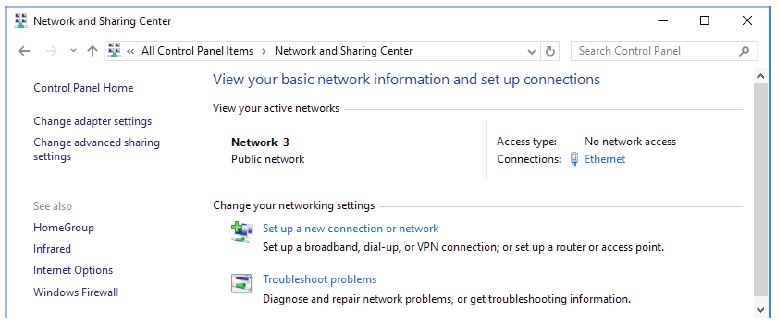
b. Click Change adapter settings in the left pane. Reduce the size of the Network Connections window and leave it open.
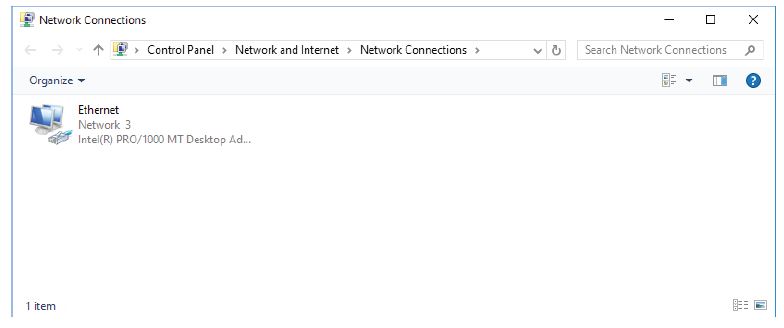
c. Navigate to the Administrative Tools. (Click Start > Search for and select Control Panel > Click Administrative Tools)
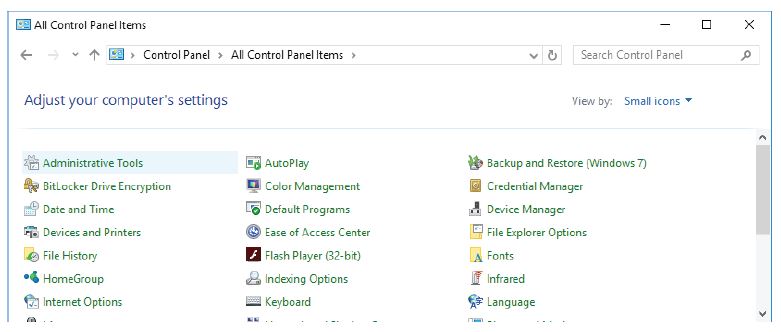
d. The Administrative Tools window opens. Double-click the Performance Monitor icon.
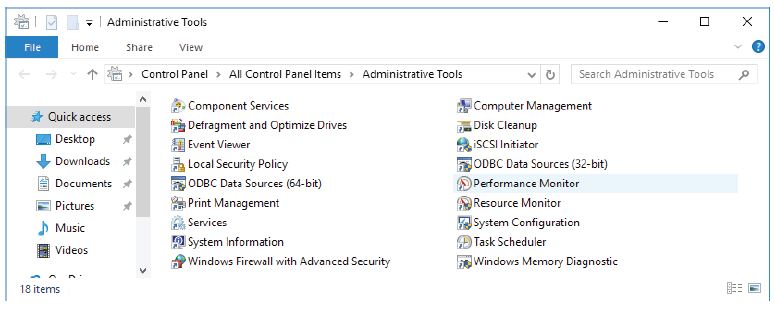
e. The Performance Monitor window opens. Make sure Performance Monitor in the left pane is highlighted. Click the Freeze Display icon (pause button) to stop the recording.
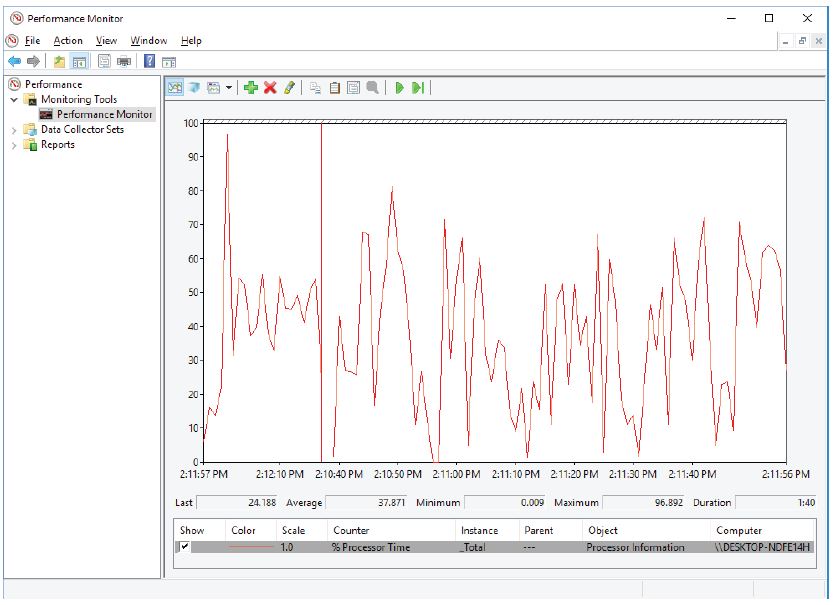
f. Right-click the Performance Monitor menu bar and select Clear to clear the graph. Leave this window open.
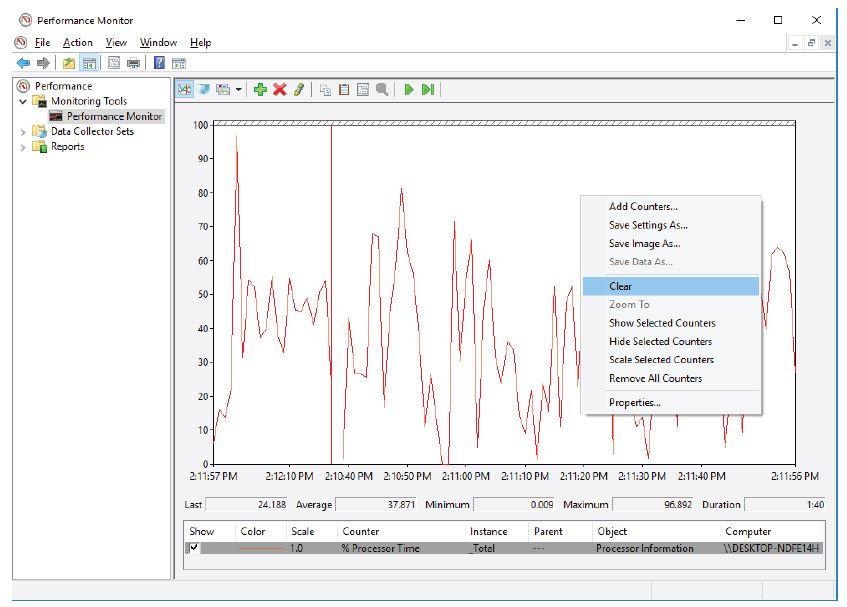
g. Navigate to the Administrative Tools window and select Services.
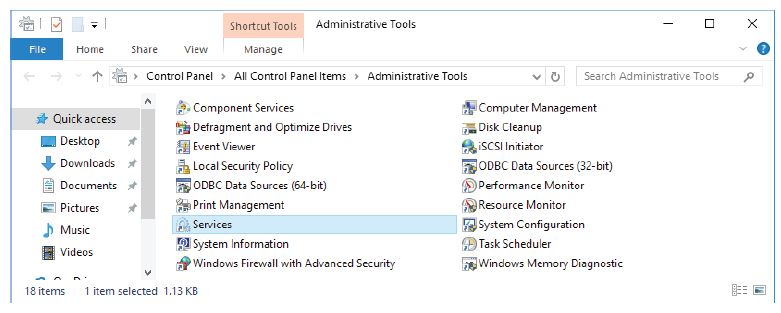
h. Expand the width of the Services window so you have a clear view of the content. Scroll down in the right pane until you see the service Routing and Remote Access. Double-click Routing and Remote Access.
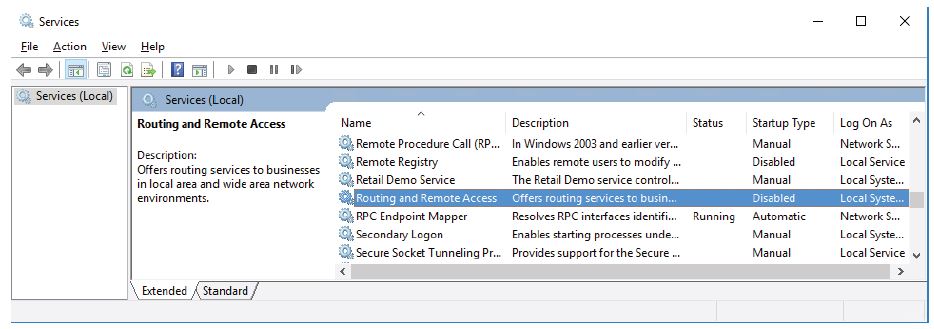
i. The Routing and Remote Access Properties (Local Computer) window opens. In the Startup type drop-down field, select Manual and then click Apply. The Start button is now active. Do NOT click the Start button yet. Leave this window open.
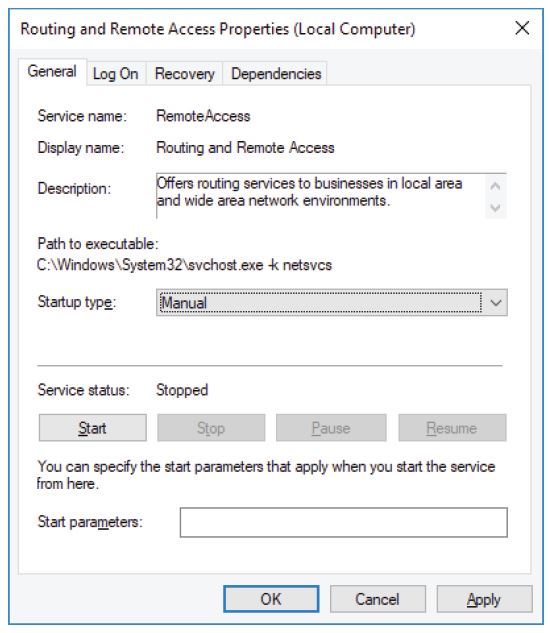
j. Navigate to the Performance Monitor window. Click the Unfreeze Display icon to start the recording.
k. Click the Routing and Remote Access Properties (Local Computer) window. To start the service, click Start. A window with a progress bar opens.
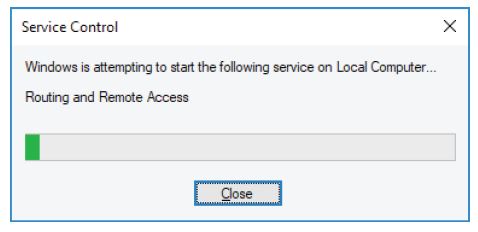
l. The Routing and Remote Access Properties (Local Computer) window now shows the Stop and Pause button active. Leave this window open
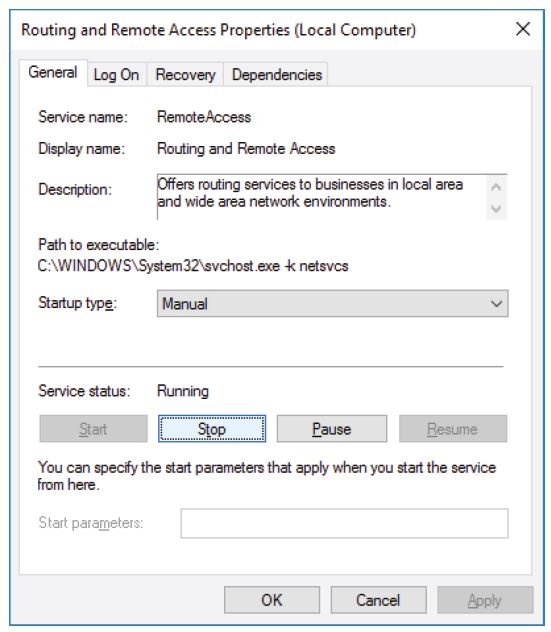
m. Navigate to the Network Connections window. Press the function key F5 to refresh the content.
n. Navigate to the Routing and Remote Access Properties (Local Computer) window and click Stop.
o. Navigate to the Network Connections window.
p. Navigate to the Performance Monitor window and click the Freeze Display icon to stop the recording.
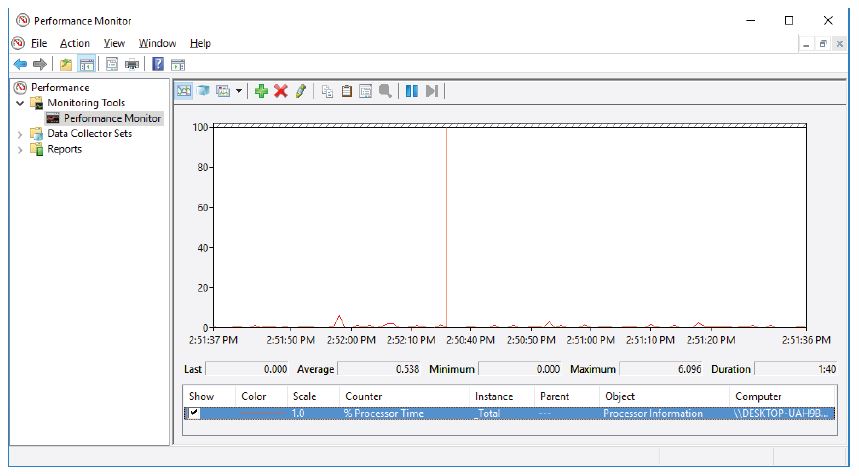
q. Click the Change graph type drop-down menu, select Report.
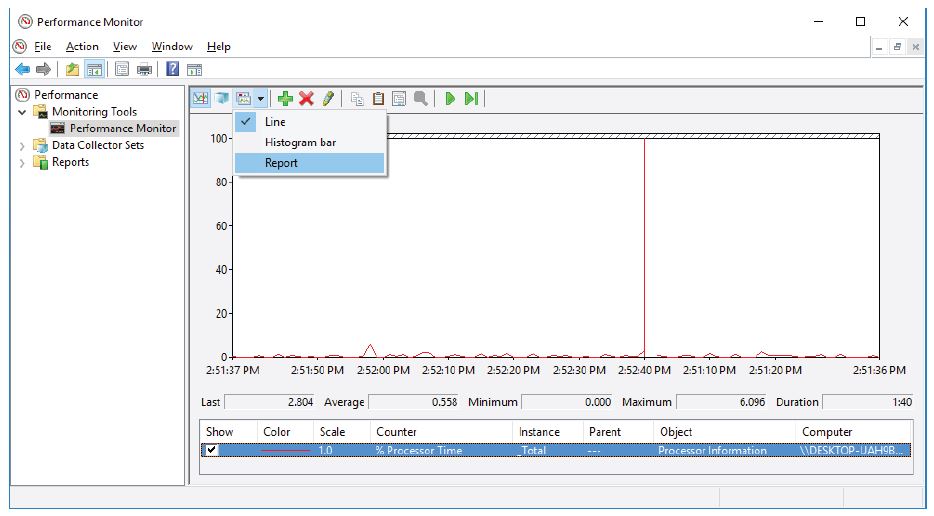
r. The display changes to report view.
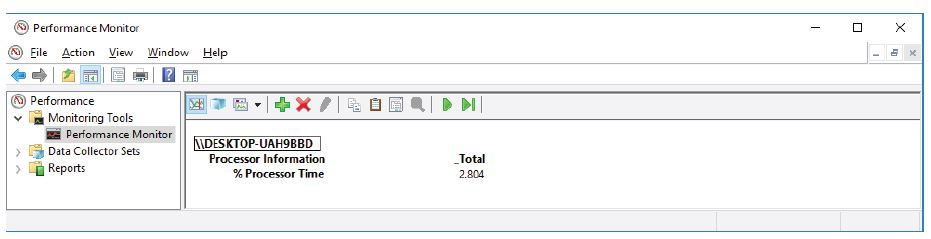
Processor Information % Processor Time: 2.804
You might also like to view...
Which of the following statements is false?
a. A subclass is often larger than its superclass. b. A superclass object is a subclass object. c. The class following the extends keyword in a class declaration is the direct superclass of the class being declared. d. Java uses interfaces to provide the benefits of multiple inheritance.
Create a PL/SQL block to declare a cursor to select last name, first name, salary, and hire date from the EMPLOYEE table. Retrieve each row from the cursor and print the employee’s information if the employee’s salary is greater than $50,000 and the hire date is before 31-DEC-1997 (explicit cursor problem).
What will be an ideal response?