How can you configure a router's banner?
What will be an ideal response?
A banner is a message that you can configure to display each time someone attempts to log in to the router. To configure the banner, you must first enter global configuration mode by typing config t; then type banner motd, followed by a space and a delimiting character. Note that motd stands for message of the day, and the delimiting character can be any keyboard letter or symbol.
When you type the delimiting character in a banner configuration, the router will interpret the character as the end of the banner; therefore, it is best to use a delimiting character that will not be typed in your banner message. A typical character used for delimiting the banner message is the pound symbol (#).
You might also like to view...
A number, phrase, or expression used to select records in a table is called:
A) a query. B) a criterion. C) referential integrity. D) a primary key.
?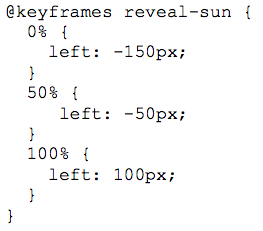
A. the class value of the element to which the code applies B. the name of the keyframe animation C. the text that is animated D. the title of the animation