Configure the network according to the specifications listed. Make sure that you address both the router and switch access rules. Test your network carefully, and then save your configuration. You will be asked to demonstrate your network to your instructor.
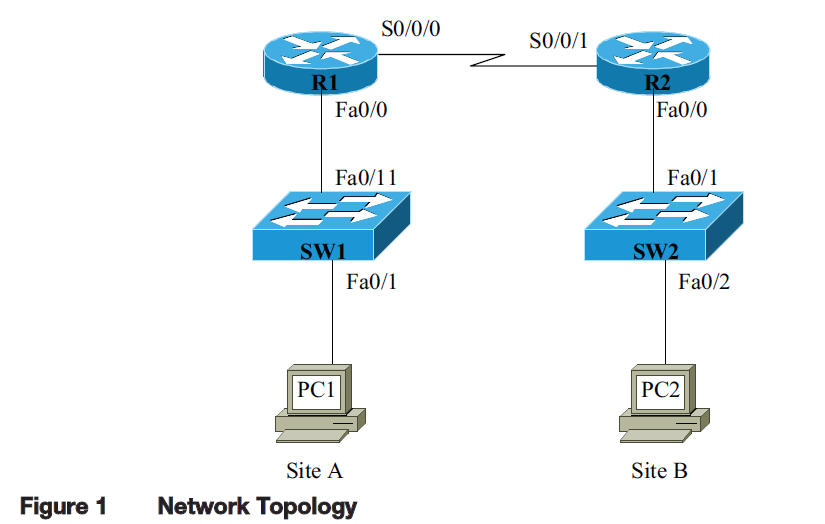
In this exercise, you are to configure NAT (Network Address Translation) for both networks (Site A
and Site B). The network topology for this network is provided in Figure 1. You are to use your
own IP addressing scheme.
Specifics
Router access rules:
? Only computers in Site A are allowed to configure R1.
? Only computers in Site B are allowed to configure R2.
? Access to routers is restricted to the use of the console port and Secure Shell (SSH) connection
(use Telnet if SSH is unavailable).
? All unused ports should be shut down.
? NAT must be used to map all private IPs to one public IP.
Switch access rules:
? Only computers in Site A are allowed to configure SW1.
? Only computers in Site B are allowed to configure SW2.
? Access to switches is restricted to the use of the console port and SSH connection (use Telnet if
SSH is unavailable).
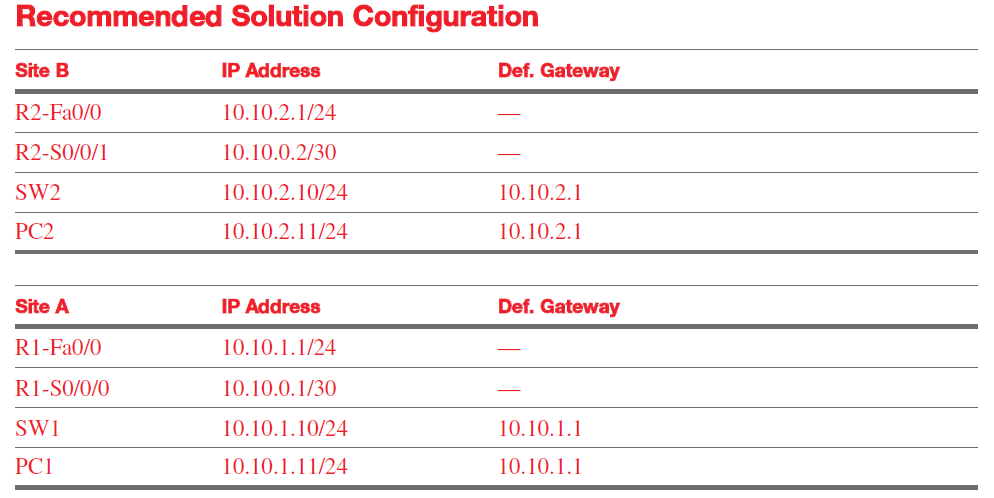
```
R1
R1(config)# ip nat inside source list 20 interface serial 0/0/0 overload
R1(config)# access-list 20 permit 10.10.1.0 0.0.0.255
R1(config)# ip domain-name ciscopress.com
R1(config)# username Cisco password ciscopress
R1(config)# line con 0
R1(config-line)# login local
R1(config-line)# line vty 0 4
R1(config-line)# access-class 20 in
R1(config-line)# transport input ssh telnet
R1(config-line)# login local
R2
R2(config)# ip nat inside source list 20 interface serial 0/0/1 overload
R2(config)# access-list 20 permit 10.10.2.0 0.0.0.255
R2(config)# ip domain-name ciscopress.com
R2(config)# username Cisco password ciscopress
R2(config)# line con 0
R2(config-line)# login local
R2(config-line)# line vty 0 4
R2(config-line)# access-class 20 in
R2(config-line)# transport input ssh telnet
R2(config-line)# login local
SW1
SW1(config)# access-lis
You might also like to view...
Each section in a document can be formatted differently, having its own orientation, margins, headers, or footers
Indicate whether the statement is true or false
Incidents can range from user errors and power disruptions to malicious activity.
Answer the following statement true (T) or false (F)