?The Increase Indent button is in the Alignment group on the Home tab.
Answer the following statement true (T) or false (F)
True
Each time you click the Increase Indent button in the Alignment group on the Home tab, you increase the indentation by roughly one character space. To decrease or remove an indentation, click the Decrease Indent button. See 14-8: Formatting Cells and Ranges
You might also like to view...
A portion of code that performs a specific task and returns a value is known as a(n)
a) variable b) method c) operand d) identifier
Drivers often want to know the miles per gallon their cars get so they can estimate gasoline costs. Develop an application that allows the user to input the number of miles driven and the number of gallons used for a tank of gas (Fig. 12.30).
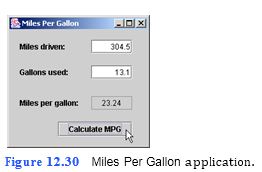
a) Copying the template to your working directory. Copy the C:Examples Tutorial12ExercisesMilesPerGallon directory to your C:SimplyJava direc- tory.
b) Opening the template file. Open the MilesPerGallon.java file in your text editor. c) Adding a method to calculate miles per gallon. On line 124, add a comment indicat-
ing that the method will calculate the amount of miles per gallon. On lines 125–126,
add the method header for this method (use two lines for readability). The method will be called milesPerGallon. This method returns a value of type double and takes two arguments of type double. Name the first double parameter milesDriven and the second parameter gallonsUsed. On line 127, add a left brace to begin the body of the method. On line 128, add a return statement that performs the calcula- tion. To do this, follow the return keyword with the following expression:
milesDriven / gallonsUsed;
On line 130, add the right brace to end the body of the