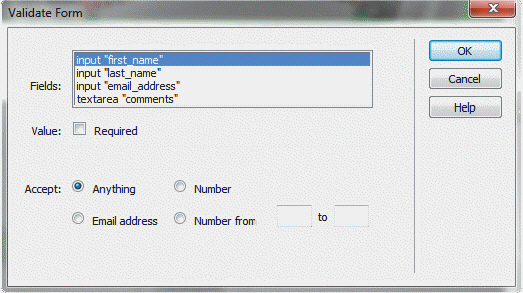 Discuss the use of the dialog box in the accompanying figure.
Discuss the use of the dialog box in the accompanying figure.
What will be an ideal response?
The Validate Form behavior enables you to create requirements/limits that check form data before the form is submitted. When the user clicks the Submit button, the data is checked to make sure the data meets the limits/requirements set for each object in the Validate Form behavior. If information is missing or is not within the set limits, a dialog box opens, prompting the user to change incorrect information or add missing information and then click the Submit button again.
The Validate Form dialog box lists all the form objects. You select a field and then set its requirements/limits. You first set whether the selected field is required or optional. The user must enter information into a required field to submit the form. If a field is optional,
the form will be submitted even if the user does not enter information in that field. You can also set the following limits for the data entered into the selected field:
• Anything. No limits on what the user can enter.
• Number. Only numeric values. This limit is often set for fields that are used to input phone numbers or zip codes.
• Email address. Only information that follows the format of an e-mail address (for example, name@domain.topleveldomain). This limit ensures that the submitted address is in the correct format, but not that the user has inserted a valid e-mail address.
• Number from. A range of acceptable numeric values. This limit is appropriate for a question such as, "How old is your teenager?" The numbers would range from a low of 13 to a high of 19. If a user inputs a number less than 13 or more than 19, the Validate Form behavior informs the user that the data is outside the acceptable range, and then prompts the user to input an acceptable value and resubmit the form.
You might also like to view...
When displaying results of a search, which of the following is true about line charts?
A. Line charts are optimal for single and multiple series. B. Line charts are optimal for single series when using Fast mode. C. Line charts are optimal for multiple series with 3 or more columns. D. Line charts are optimal for multiseries searches with at least 2 or more columns.
Thread safety in JavaFX applications is achieved not by synchronizing thread actions, but by ensuring that programs manipulate the scene graph from only the JavaFX application thread. This technique is called ________.
a. thread restriction. b. scene graph confinement. c. thread confinement. d. None of the above.