What happened to the files in the Recycle Bin?
What will be an ideal response?
Step 1. Access PowerShell console.
a. Click Start. Search and select powershell.
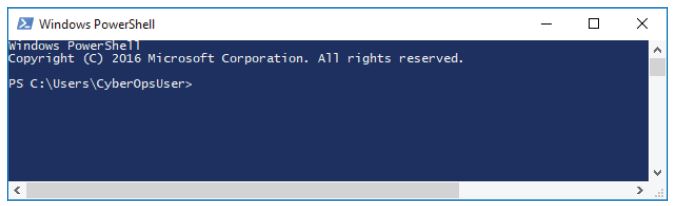
b. Click Start. Search and select command prompt.
Step 2. Explore Command Prompt and PowerShell commands.
a. Enter dir at the prompt in both windows.
b. Try another command that you have used in the command prompt, such as ping, cd, and ipconfig.
Step 3. Explore cmdlets.
a. PowerShell commands, cmdlets, are constructed in the form of verb-noun string. To identify the PowerShell command to list the subdirectories and files in a directory, enter Get-Alias dir at the PowerShell prompt.
```
PS C:UsersCyberOpsUser> Get-Alias dir
CommandType Name Version
Source
----------- ---- -------
------
Alias dir -> Get-ChildItem
```
b. For more detailed information about cmdlets, navigate to https://technet.microsoft.
com/en-us/library/ee332526.aspx.
c. Close the
The files in the Recycle Bin are deleted permanently.
You might also like to view...
A message that appears in a cell when a formula cannot perform the specified calculations is a(n) ________
A) error value B) failure message C) edit message D) error indicator
?_____ means that a proposed system will be used effectively after it has been developed.
A. ?Operational feasibility B. ?Technical feasibility C. ?Schedule feasibility D. Economic feasibility