The ________ tab is an optional ribbon tab that contains the tools needed to work with ActiveX controls
Fill in the blank(s) with correct word
Developer
You might also like to view...
(Credit Checker Application) Develop an application (as shown in Fig. 6.33) that a credit manager can use to determine whether a department store customer has exceeded the credit limit on a charge account. For each customer, the credit manager enters an account number (an int), a balance at the beginning of the month (a double), the total of all items charged this month (a double), the total of all credits applied to the customer’s account this month (a double) and the customer’s allowed credit limit (a double). The application should input each of these facts, calculate the new balance (= beginning balance + charges – credits), display the new balance and determine whether the new balance exceeds the customer’s credit limit. If the customer’s credit limi
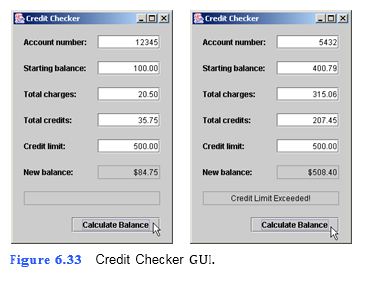
a) Copying the template to your working directory. Copy the C:Examples Tutorial06ExercisesCreditChecker directory to your C:SimplyJava directory.
b) Opening the template file. Open the CreditChecker.java file in your text editor.
c) Coding the Calculate Balance JButton’s ActionPerformed event handler. Add the code for Steps d through f to event handler calculateJButtonActionPerformed (lines 195–199).
d) Declaring variables. Starting in line 198, insert statements that declare four double variables—startBalance, totalCharges, totalCredits and creditLimit. Assign to each of these variables the value from the corresponding JTextField (start- BalanceJTextField, totalChargesJTextField, totalCreditsJTextField and creditLimitJTextField, respectively) converted to type double.
e) Calculating and displaying the new balance. Declare a fifth double variable called newBalance to store the new balance in the account after the charges and credits have been applied. Calculate
____ are movie clips that have been exported with the .swc extension.
A. Components B. Actions C. Frames D. Properties