What is the location of this filename and location of this process?
What will be an ideal response?
Working in the Processes Tab
a. Open a command prompt and a web browser.
Microsoft Edge is used in this lab; however, any web browser will work. Just substitute your browser name whenever you see Microsoft Edge.
b. Right-click the Task bar to open Task Manager. Another way to open the Task Manager is to press Ctrl-Alt-Delete to access the Windows Security screen and select Task Manager.
c. Click More details to see all the processes that are listed in the Processes tab.
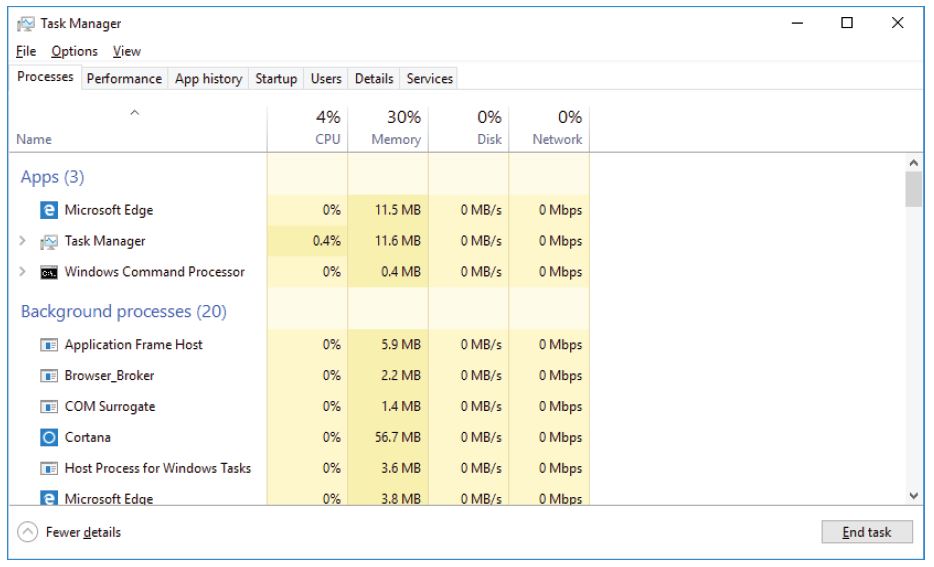
d. Expand the Windows Command Processor heading.
e. There are three categories of processes listed in the Processes tab: Apps, Background processes, and Windows processes.
? The Apps are the applications that you have opened, such as Microsoft Edge, Task Manager, and Windows Command Processor, as shown in the figure above. Other applications that are opened by the users, such as web browsers and email clients, will also be listed here.
? The Background processes are execut
The associated filename is conhost.exe and it is located in the C:\Windows\System32 folder.
You might also like to view...
Which command is used to map a network drive?
A) ipconfig B) nslookup C) netstat D) connect F) map E) net use
Write a loop that cycles through an array of String objects called names and prints them out, one per line.
What will be an ideal response?